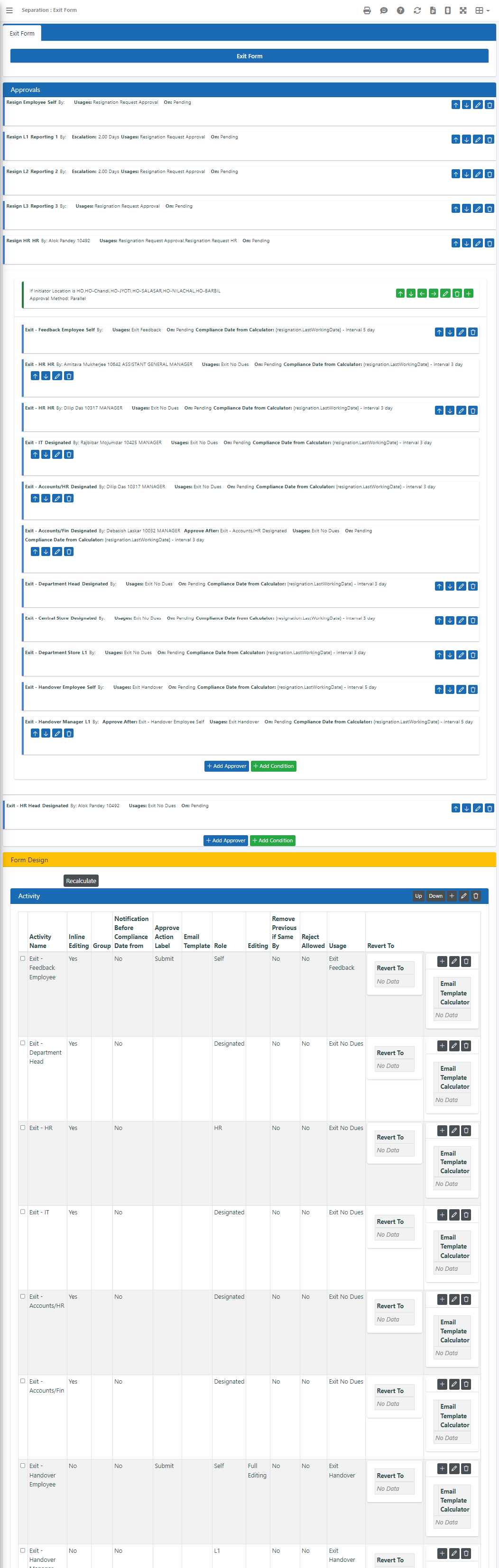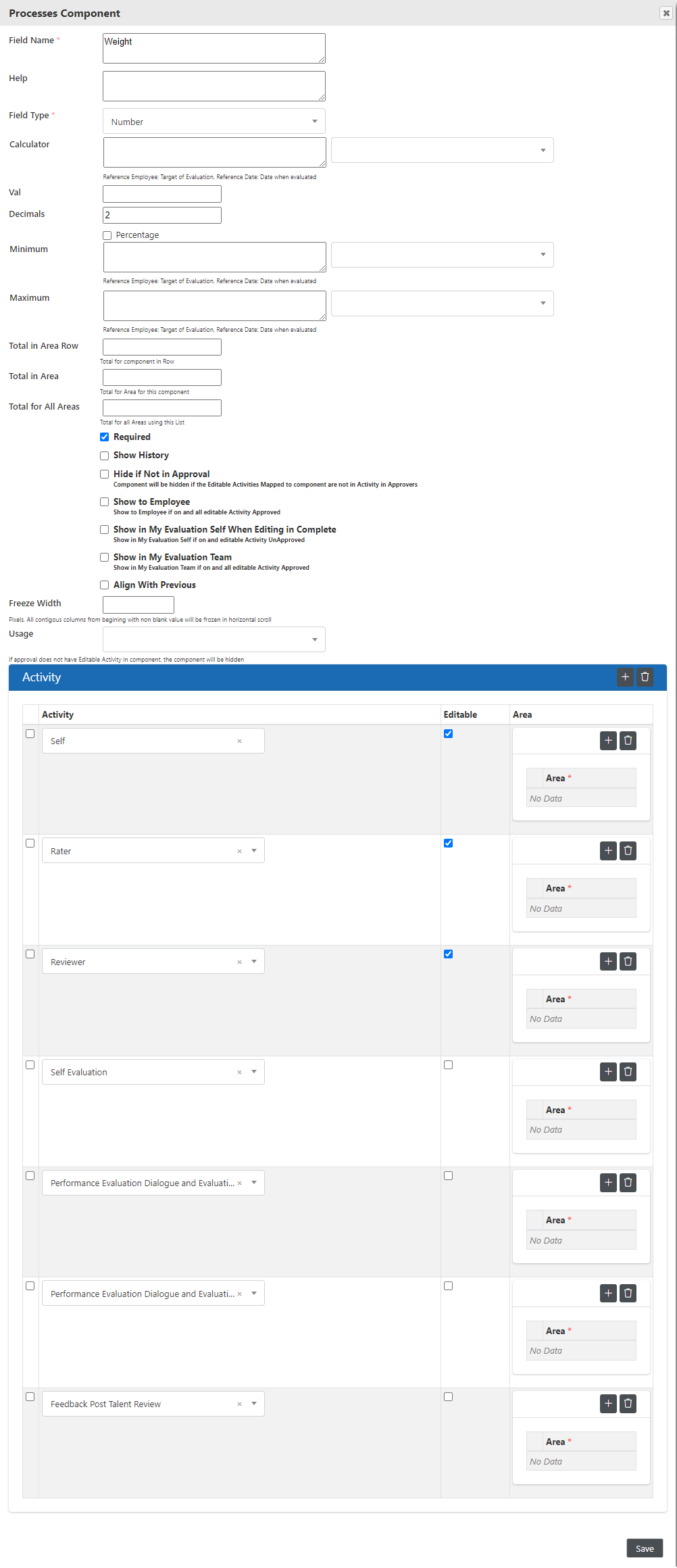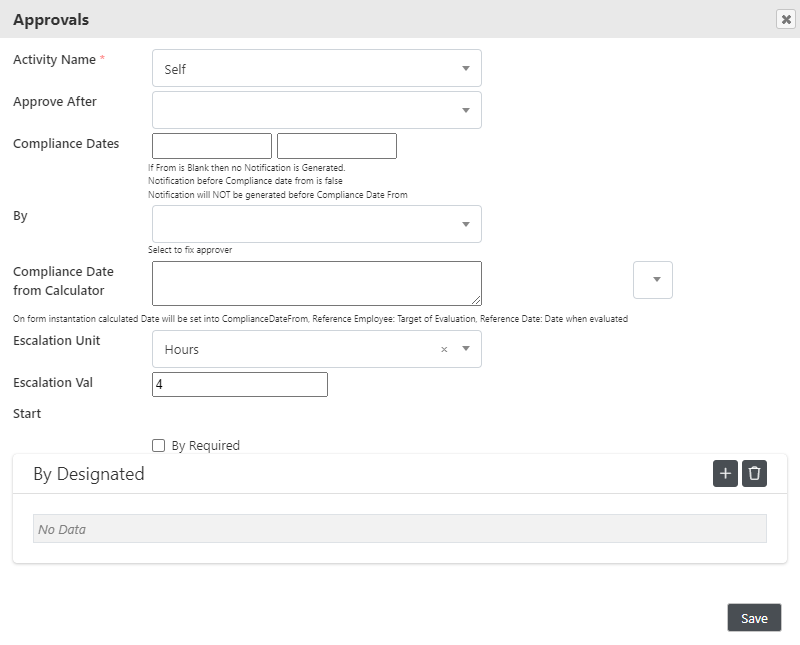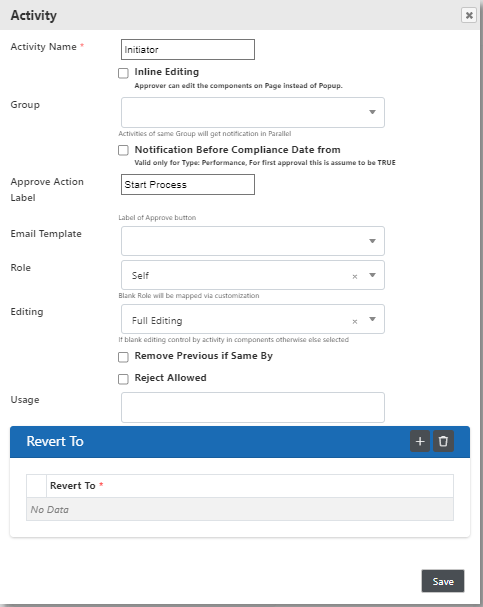Overview
HRMates uses process builder for form based workflows. Process builder allows forms with rich data fields and grids to be initiated, collaboratively processed by members of organization.
Process consists of a Template, Templates instantiated for Target Individual with a Target Date
Some examples
- Evaluation: Candidate, Probation, Appraisal, PIP, Succession Planning
- Purchase Process
- Exit Process
Process Setup
Template
- Template Type: PMS, Probation, Improvement Plan, Hiring, Trainee, Promotion, Generic Process, Training Effectiveness, Separation, Disciplinary Action, Kaizen
- Activity Master: List of activities to be performed in the process
- Form to enter information
- Flowchart of Actions and Conditions
- Process Managers
Activity
- Name
- Role: Self, L1, L2, L3.., Heads, HR and more
- Notification
- Email Template
- List of activities to notify
Form
Areas
- Area Master
- Minimum and Maximum rows
Setup from Modify Area. Modify Component selected for area and set Minimum and Maximum Rows
Fields
- Field Name
- Field Type: Number, Text, Pickone, Checkbox, Date, Online Test, Written Test, Grid, File, Person, Unit, Button
- Validations: Minimum and Maximums, Total for subgrid in Area row, Totals for the Area, Totals for all Areas
- Calculations: Calculation formula using values in same row and sums of columns of other areas. Writing Calculators
- List of Activities with viewing or edit rights to field
Action
- Activity
- By
- Compliance Dates
Condition
- Condition Type
- Initiator Department: True if department of Target Individual on Target Date is in the given list
- Form Amount: True if Form Field has a value less or greater
- Initiator Location: True if location of Target Individual on Target Date is in selected locations
- Condition: Evaluation if Condition Calculator
- List of Approvals if Condition is true
- Approvals in Parallel or Sequential
Process Initiation
Based on template type the process is initiated
| Type | Initiation | Target Individual | Target Date |
| Generic Approval Process | People who have permission to initiate can initiate from Approval Process → Template Name menu item | Initaitor | Date of Initiation |
| PMS, Probation, Appraisal, Improvement Plan, Trainee, Succession Planning, Promotion | Process manager will add employees to template from Evaluation → Template Type Name → Template → Add Employees button | Added Employee | First Date of period of evaluation |
| Candidate Evaluation | Mapped to vacancy on creation. When Application received against vacancy the vacancy template is mapped to candidate | Candidate | Date of Application |
| Separation | On Resignation Request Submission | Resigning Employee | Date of submission |
| Disciplinary Action | by HR from Workforce → Disciplinary Action | Selected Employee | Date of creation |
| Kaizen | Automatically after Suggestion Implementation Approval, Manually from Business Excellence → Kaizen | First Implementation Head | Date of creation |
On Initiation Flowchart from template is evaluated from top as below
| Row Type | Evaluation | ||||||||
| Approval | If By is blank Convert Role from activity to By | ||||||||
|
Condition
|
Evaluation the condition
|
Final Result is List of Approvers, ready for execution having
| By | Approving Person |
| Sequence number | if non blank then all approvers with same group number will get notification in parallel |
| Escalation Time | If Approve Reject Revert action not taken in this time then Escalates to next level |
| Compliance Date From | if not blank then approval will wait till this day |
| Compliance Date To | for information to approver |
| Approve After | Wait till the source approval is approved |
| Condition | If Condition result was Indeterminate |
Process Execution
Notification is generated for top Approvers having On as blank and having same Sequence Number. Approver can
| Approve | On is set to current time and execution repeated | Optional Approval Remarks |
| Reject | On is set to current time, Process marked as Rejected and execution stopped | Required Reject Remarks |
| Revert | On is set to current time, | Required Revert Reason and Approval to revert to |
| Custom Action | Based on Implementation. For example, Forward to CEO |
Process Management
Change Compliance Dates
Process Management menu → Pending link → Select Processes → Approval Control button → Download → Edit sheet → Upload
Activity Master
| Name of Activity | Role |
| Role |
List of predefined relationships to target individual
|
Area Master
- Area Name
- Type: Grid or Form view