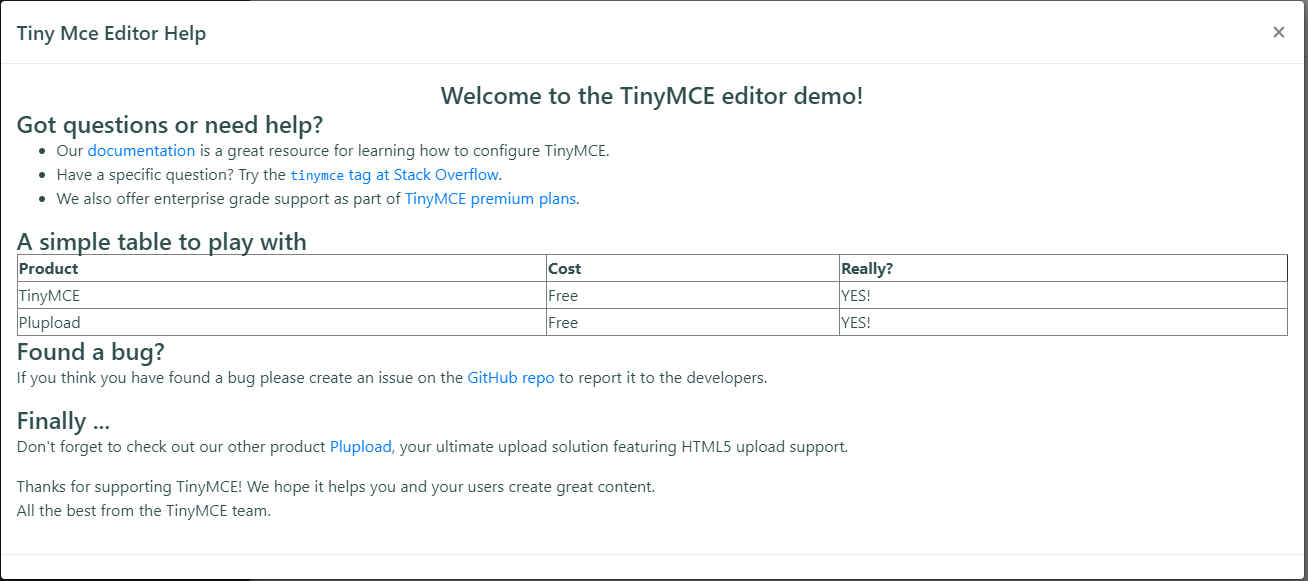Overview
HRMates Document Management System a repository of documents arranged by folder for internal use by employees of the organization.
Setup
Open Document Management from menu
Add Folder with following attributes
- Parent folder: Select to make the folder as child of parent
- Inactive: if checked then folder is visible only to admin
Permissions
- Employees who can view and download documents and contents of the folder
- Permission options are in Settings ⮕ Permissions ⮕ Permission Types grid, Calculator returns True if employee is in the permission type. Writing Calculators
Managers
- List of employees who will manage this folder
Documents
- Upload documents
- Enter Content: Content will be shown in a popup window
My Documents
Employees who have access to document management will see Self Service ⮕ My Document menu item. Documents can be viewed and downloaded from this page.
Document Management
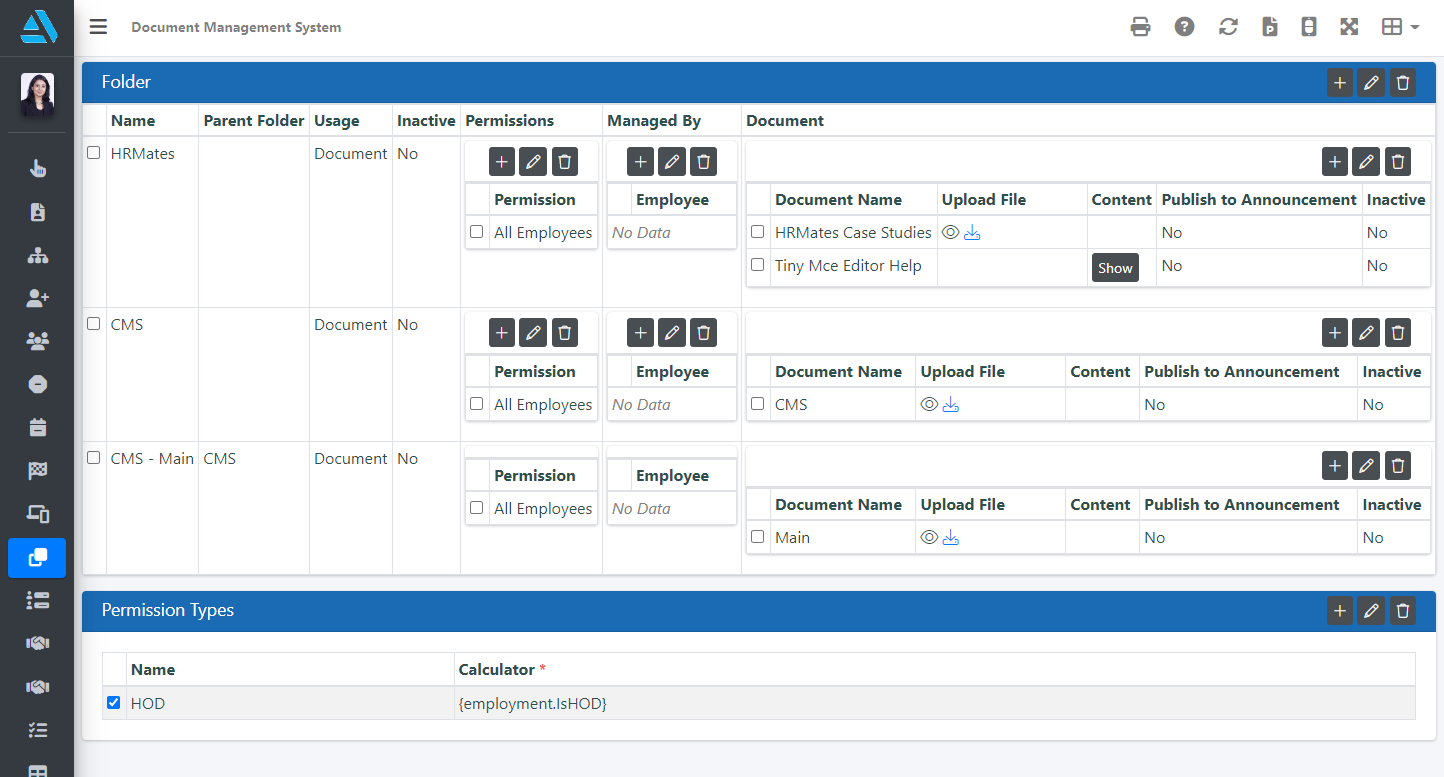
My Documents
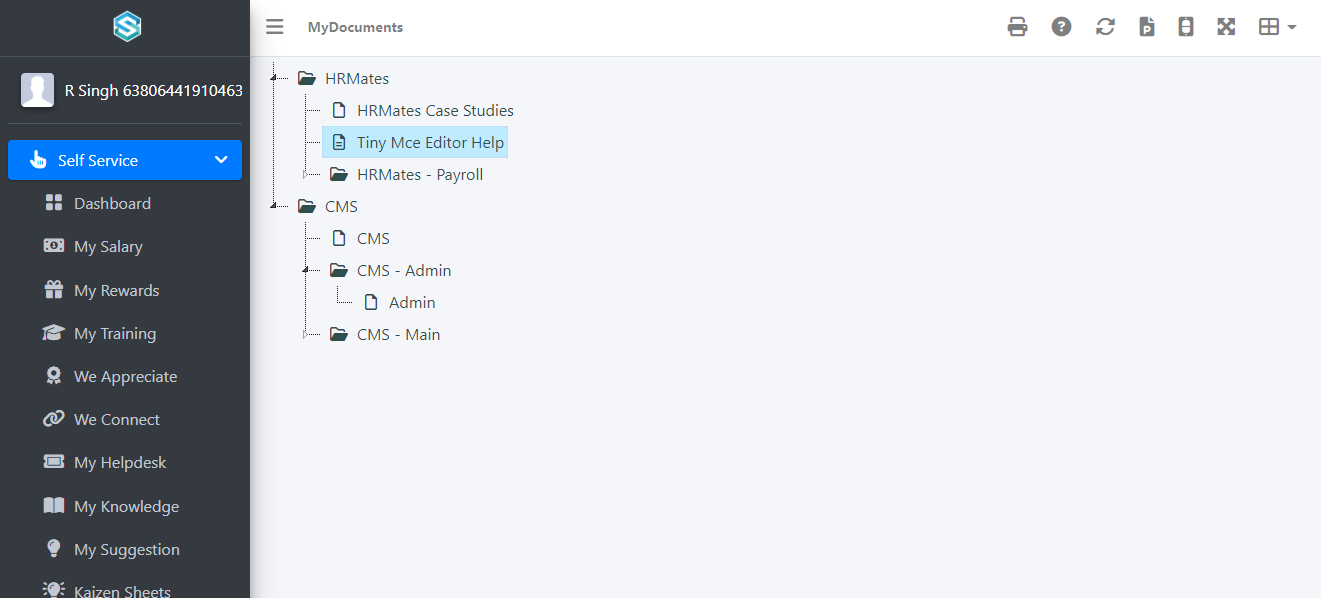
View Content