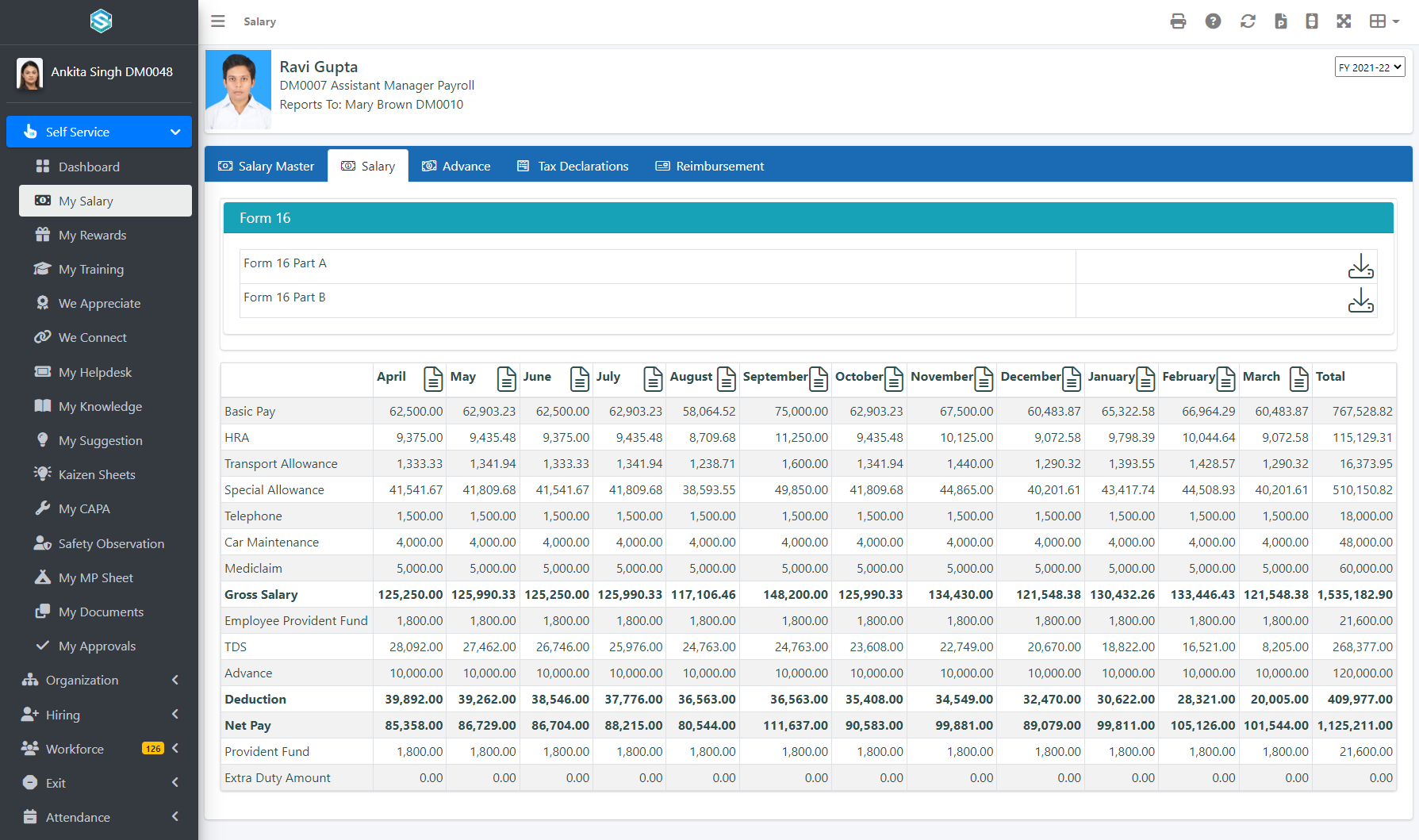Overview
Distribute externally generated salary documents to employees. Some examples are
- Physical distribution of salary slips
- Pay slips if payroll outside HRMates
- Medical Insurance cards
- Tax Statements
Setup
Support team will setup folders and frequency and logic for mapping file name to employee. Support team will share credentials and tool to access the folders and copy the documents.
Self Service
Employees can view and download the salary slips from Self Service → My Salary → Salary Tab
Employees can view and download the salary related documents from Self Service → My Salary → Salary Tab → Documents grid
Bulk Download Salary Slips
After Salary is fully Approved click on Payroll → Administration → Salary Details button → Salary Slips button to download all salary slips as PDF.
Salary annual Form 16