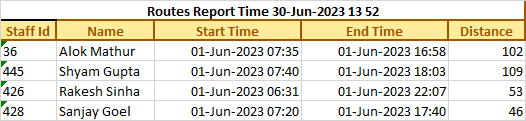HRMates Task Hub Data Collection Guide
Overview
Task management module to plan, assign, track, rate, monitor, expense, reimburse tasks for individuals or team of employees. The task may be ongoing or recurring. Task performer may support his work via mobile work punch, enter remarks and upload files, The task may involve reimbursement expense, travel supported by work punches.
Task performer gets a dashboard to view his current tasks, upcoming tasks. Managers create tasks, monitor, and receive soft and hard escalations for delayed tasks.
Work Punch: Punch by employee on mobile which captures time, geo location and optionally geo fencing, snap and face matching.
Work Punch tagging to task:
- Single punches
- Pairs with travel mode from which road distance is auto calculated
Work punch time lining: All tagged punches generating distance cannot overlap to enforce single billing
Map Setup
If you want to see the route taken by employee while doing work punches or use places feature in HRMates Mobile app address discovery, you need to create a google maps account. Google provides free USD 200 per month credit and you setup maximum usage limit to USD 200/= making it zero cost feature.
Go to https://mapsplatform.google.com, sign in with your google account or create a new account, click on Credentials and follow the steps. you will need a credit card,
Enable following Products
To setup Budget visit https://console.cloud.google.com/billing/budgets
Send the credentials to HRMates support via one to one WhatsApp message.
Field Visits and Transactions
| Field staff does work punch from mobile with face and geo coordinates. HRMates geofences with sites mapped to employee of his managers. | |
| Field staff does work punch from mobile with face, geo coordinates and selected Site. HRMates geofences with selected site. | |
|
Field staff does work punch from mobile with face, geo coordinates and selected Site. HRMates geofences with selected site and opens Task sheets for field data entry. Examples: 1. Visits to dealers, capture sales data in customizable form
|
HRMates Task Hub Data Collection Guide |
| Field staff does Work punch from mobile with face, geo coordinates . HRMates opens Task sheets for field data entry, Location sorted by nearest location. The Task sheet is completely customization to capture any kind of visit data. Field Staff also has option to manage |
Site Master Management
Travel Distance Calculation
Setup
Projects menu -> Task hub Management menu -> Copy Template button
Copy template from Demo
In Template use following Field Type
| Field Type | Description |
| Punch |
Add it to field which will be identifier of the task, like date, description. When employee does a work punch he will see list of these to tag to work punch. In the same List add a field of type Work Punch. this field will show the work punch which was tagged to task. |
Show Route and Distances
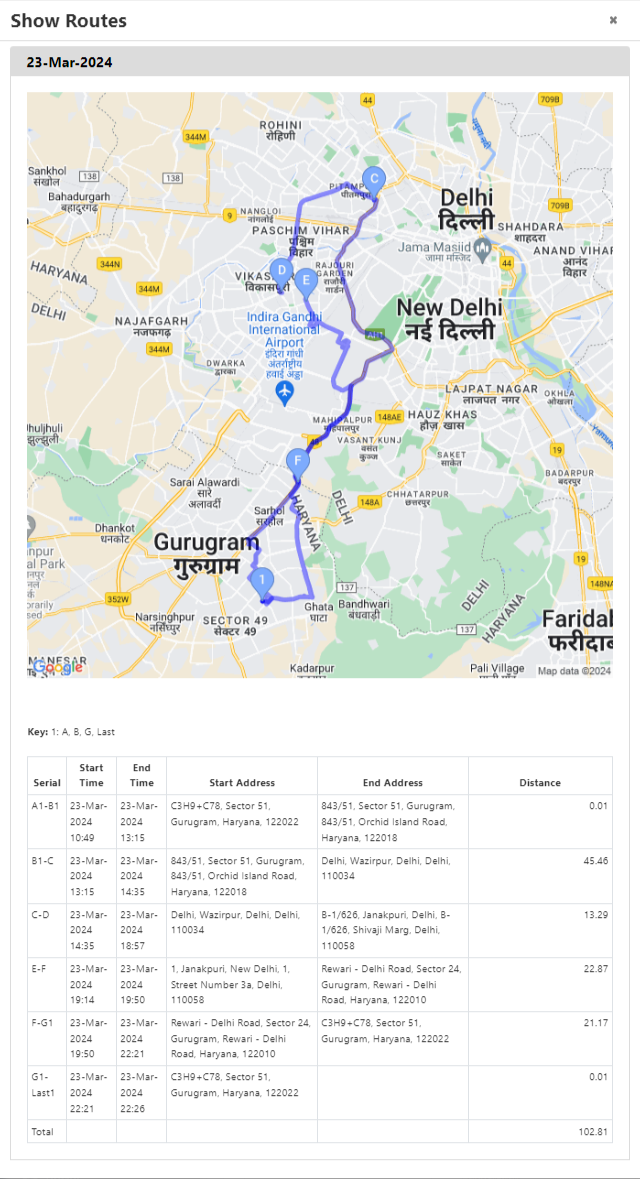
Sample Task Sheet
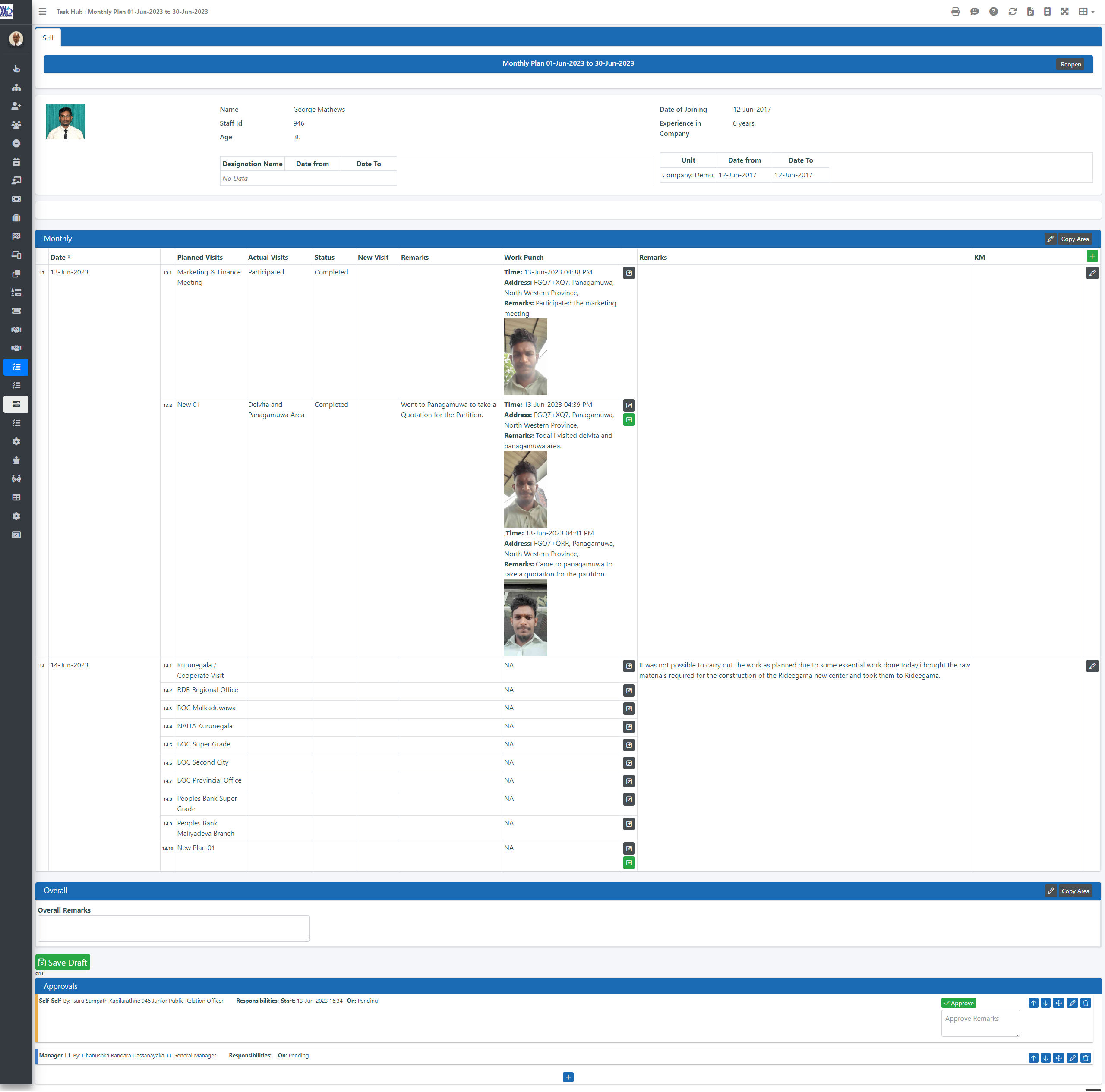
Route Report